Tips > Utilities > Omnis Startup Folder
Omnis Startup Folder
Accessing the startup folder which is located inside the folder has become difficult on Mac OS X now that the folder is hidden deep inside the Package Contents of the Omnis Studio.app file.
The goto_Omnis_Startup library makes it easier to access and control the auto startup of any Omnis Studio libraries for all platforms.
The goto_Omnis_Startup library can be set up on any computer in 2 simple steps.
- Create an Omnis Startup folder inside the Applications folder on Mac OS X, or inside the Program Files folder on Windows, or somewhere up the folder tree from the Omnis executable on Linux.
- Move the goto_Omnis_Startup.lbs file from the Omnis Startup folder to the startup folder inside your Omnis executable's parent directory.
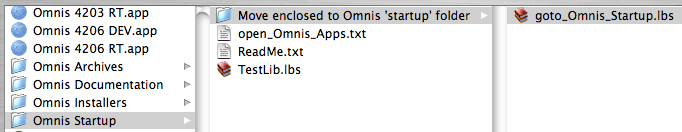
When the Omnis Studio executable starts up it automatically opens the goto_Omnis_Startup library. The goto library looks up the directory tree for the Omnis Startup folder and if found opens any libraries at the first level inside the Omnis Startup folder. This gives you the same functionality as if you put your auto start libraries in the startup folder of your Omnis executable's parent directory.
As an added feature the goto_Omnis_Startup library also looks inside the Omnis Startup folder for an open_Omnis_Apps.txt file. If found, it parses the file for valid file paths to Omnis libraries and then opens the specified libaries.
You can control auto starting any libraries on your computer simply by editing the file paths in the open_Omnis_Apps.txt file.
The goto_Omnis_Startup library is very handy for developers working with and testing different version of Omnis Studio because all of your auto startup libaries can be located and/or controlled from a single location!
You can also use the Omnis Startup folder as a common location for your own Omnis applications.
The goto_Omnis_Startup library is a free downloaded from the www.studiotips.net website.Open Omnis Apps File
The open_Omnis_Apps.txt file must be located inside the Omnis Startup folder. Use of the open_Omnis_Apps.txt file is optional.
Each file path must be enclosed in { } braces. The path delimiters can be the / slash character or the \ back slash character.
{ DriveName/Applications/studiotips/tipsBase.lbs }
{ C:\Program Files\studiotips\tipsBase.lbs }

The goto_Omnis_Startup library will convert the the path delimiter characters to the appropriate platform delimiter.
Omnis Apps File Path Tips
The following are some tricks you can use when entering file paths in the open_Omnis_Apps.txt file.
- Prefix the file path with ../ for any libraries located inside a subfolder of the Omnis Startup folder.
- The file path prefix ~/ can be used to indicate the user's home directory.
If the file path is prefixed with ~/Documents/ or ~/My Documents/ the goto_OmnisStudio library will look for the user's documents folder appropriate the the current platform. - Prefix the opening brace with try{ for any libraries that you don't want errors reported if the file isn't found. (If the file exists, open the library, if not found, no problem.)
- Temporarily disable a file path by prefixing the opening brace with skip{
Here are some file path examples:
try{ ~/Documents/Programming/StudioTips/studiotips/tipsBase.lbs }
try{ ../studiotips/tipsBase.lbs }
skip{../Test App/TestApp.lbs}